Configuring BSNL EVDO in Linux variants like Ubuntu, Mint etc is a nightmare for most of us, especially one who enjoyed the easiness of one-click installers available for Windows.
But, if you follow the right method, you could understand that it is even easier in Ubuntu than in Windows.
So, make sure that your system is connected to Internet and let’s start.
Step 1: Install wvdial
Open a Terminal and run the following command:
sudo apt-get update sudo apt-get install wvdial
Step 2: Install gnome-ppp
Gnome PPP is a GUI for wvdial. Install it as shown below:
sudo apt-get install gnome-ppp
Step 3: Setting User Permissions
By default Linux restricts normal users from dialing up for Internet connection. We have to give the permission to your user account to dial up a USB modem.
Use the following command:
sudo usermod -a -G dip [user-name] sudo usermod -a -G dialout [user-name]
Note that you have to replace the [user-name] with your Linux user account name.
For example, my user account name is vipin, and, for me the commands should look like below:
sudo usermod -a -G dip vipin sudo usermod -a -G dialout vipin
Now, that is being done, Restart your computer.
Step 4: Configuring the Modem
- Open gnome-ppp, from Menu
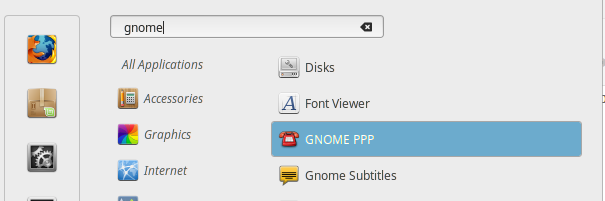
- Connect you modem to computer, wait for 30 seconds.
- Go to Setup and click on Detect button. It will automatically find and set your modem.
- Go to the Options tab and chose the options as shown in the screen shot.
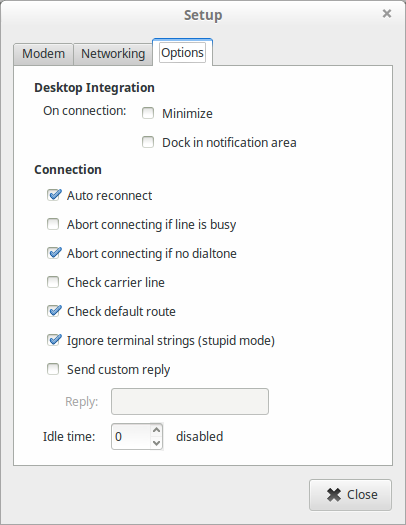
- Press close, and enter your user name and password and tick the Remember password check box. (User name and password are same and is the last ten digits of the long number printed on your BSNL EVDO SIM Card).
- Enter #777 as Phone number.
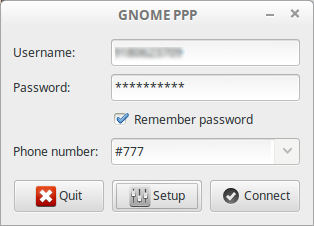
- Connect and Enjoy!
This is tested and verified in Linux Mint 17.2 and should work on all modern Linux variants like Ubuntu.

2 comments
Hello Vipin,
Im very new in linux and using ubuntu 16.4. I have a BSNL evdo card, which is not getting detected by the OS. Followed your above instruction and downloaded gnome-ppp. Tried so many time but same message “Sorry, no modem detected.
I am using Terecom data card which come with a USB mass storage. When checked in desks its shows like CD Drive. OS is detecting it as a CD-ROM disc. No idea what to do.
Please guide.
Regards,
Arup
This tutorial will work for BSNL EVDO PRITHVI Modem.
May be you need to install additional drivers for your data card.